Real Space
RizomUV Real Space is a precise mesh flattening tool crafted for professionals who create real world products.
It includes all the features of the Virtual Spaces version, along with specific algorithms and settings, plus additional features tailored for the physical world.
Whether you’re working in laser surface texturing, designing inflatable structures, or any CAD-like tasks, RizomUV Real Space provides the essential UV tools to bring your projects to life.
Real Space highlights
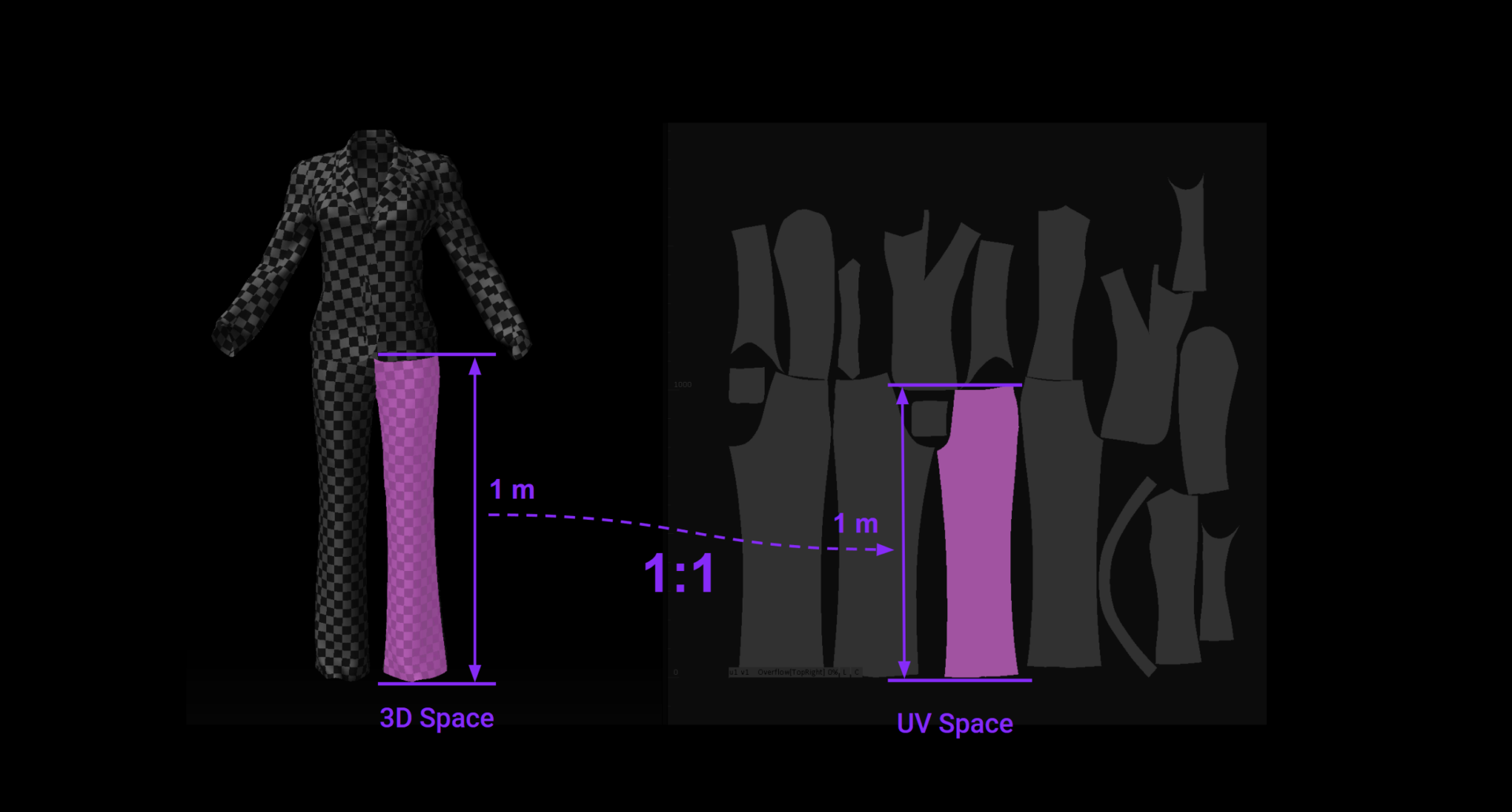
RizomUV Real Space is designed to generate UV maps that maintain the actual real-world dimensions of the 3D model. This ensures that the scale and proportions in the UV layout match those of the original model, making it ideal for workflows where precise measurements are crucial, such as laser texturing.
In contrast, RizomUV Virtual Spaces normalizes the UVs, adjusting them to fit within a standardized UV space without preserving the real-world dimensions.
Do not use using Real Space if your primary goal is to create visuals, game assets, or other digital content. Instead, opt for Real Space only when your flattening process will be used as a blueprint for manufacturing a physical object.
Whether you’re dealing with a complex mesh or a model riddled with non-quads, RizomUV remains unfazed. It’s capable of swiftly flattening models with over million polygons in seconds, incorporating real-world measurements, into impeccably flat, non-overlapping maps.
If you have a model with multiple parts (islands), it will pack them using the allocated UV space efficiently and swiftly.
Real Space uses advanced algorithms, similar to finite element methods, to create UV maps with minimal stretch. For developable surfaces, no stretching is produced, while curved surfaces experience the lowest possible stretch.
We’ve diligently developed our stretch heat map to align precisely with your requirements. Real Space accurately detects and indicates neutral stretch, where the lengths in the 3D model match those in the UV map. Should there be any disparity in dimensions between the two representations for the same element, it becomes instantly apparent and precisely measurable both using the heat map or the stretch bar.
Merely providing low-stretch UVs doesn’t always meet the project’s requirements. Certain projects demand achieving the lowest possible stretch while adhering to specific constraints, like putting vertex at some locations or edge orientation and alignment. RizomUV is equipped to offer all the necessary tools and functionalities in this area as well.
You’ll find horizontal / vertical, alignment with breaks, hard and soft vertex pinning.
Packing utilizes advanced techniques to optimize the arrangement of your model’s islands within the specified UV space. This space can have open or closed boundaries on one or more sides, enabling you to simulate physical constraints and shapes, such as sheets or ribbons.
You can lock the position and orientation of individual islands, allowing the packing algorithm to arrange the remaining islands around them, or group multiple islands together for more intricate layouts. Additionally, both padding and margin settings are fully customizable, giving you the flexibility to tailor them to your specific requirements.
Real Space supports importing your polygon mesh in OBJ, FBX, and USD file formats.
It also enables you to export your flattening results in both bitmap and vector formats. UV borders can be exported in DXF and PostScript formats, while rasterized UVs are available in BMP, PNG, JPG, and TIFF formats.
Notably, traditional file formats, constrained by 32-bit offsets, cap out at 4 gigabytes (65,535×65,535 pixels), which can pose restrictions. RizomUV Real Space transcends this limitation with its BigTiff export capability, accommodating massive images well beyond the 4GB threshold. This feature enables the creation of UV stamps at exceptionally high resolutions, essential for processes like laser texturing.
They use Real Space





System requirements
Windows
- MINIMUM
- Windows 10 / 11 – (64 bit)
- 4 GB RAM
- 2 GB VRAM Graphics Card
- DirectX V.11
- 1920×1080 Monitor
- RECOMMENDED
- Windows 10 / 11 – (64 bit)
- 16 GB RAM
- 4 GB VRAM Graphics Card
- DirectX V.11
- 1920×1080 Monitor
MacOS
- MINIMUM
- macOS Big Sur 11 (or above)
- 8 GB RAM
- 2 GB VRAM Graphics Card
- 1920×1080 Monitor
- RECOMMENDED
- macOS Big Sur 11 (or above)
- 16 GB RAM
- 8 GB VRAM Graphics Card
- 1920×1080 Monitor
Linux
- Installation
- Before launching the application, ensure you have executed chmod +x on the file. Failing to do so will prevent it from being executed.
- Distribution compatibility
- We support only Red Hat Entreprise Linux +8.6.
- MINIMUM
- 8 GB RAM
- 4 GB VRAM Graphics Card
- 1920×1080 Monitor
- RECOMMENDED
- 32 GB RAM
- 16 GB VRAM Graphics Card
- 1920×1080 Monitor
FAQ
RizomUV Real Space is a UV mapping software designed for professionals in the 3D, industrial design, architecture, and prototyping industries. It enables users to create accurate UV unwrapping based on real-world scale, taking into account the physical dimensions and material properties of objects.
RizomUV Real Space is optimized for industries where real-world measurements are critical, such as product design, architecture and manufacturing, where precision and scale are critical. RizomUV Virtual Spaces, on the other hand, is tailored to industries like gaming, VFX, and animation, where UV unwrapping is focused on a virtual environment rather than physical dimensions.
RizomUV Real Space is specifically designed for creating UV maps that serve as definitions or guides for real-world objects. Unlike RizomUV Virtual Spaces, which adjusts UVs to fit into a standard square without preserving the actual dimensions of the object, RizomUV Real Space maintains the object’s true dimensions and scale within the UV space. This is crucial for applications like manufacturing, printing, or any scenario where accurate scaling is essential.
For example, if you unwrap a plane that measures 4×4 meters squared in RizomUV Virtual Spaces, the software will resize it to fit within a 1×1 meter squared area in the UV space. This resizing distorts the actual scale of the object, which may not be suitable for real-world applications. In contrast, RizomUV Real Space keeps the plane at its original size of 4×4 meters squared within the UV space. This means that any textures, patterns, or markings applied using this UV map will align correctly with the physical object, ensuring that dimensions and proportions are accurately represented.
RizomUV Real Space supports common 3D file formats including OBJ and FBX. This ensures compatibility with most 3D modeling and rendering software, such as Blender, Maya, and 3ds Max.
Yes, RizomUV allows you to switch between Real Space and Virtual Spaces, depending on your project’s needs. This flexibility ensures you can adapt your workflow to both real-world scale projects and virtual environments.
This is only possible if you have subscribed to a Real Space license. Users with a Virtual Spaces license cannot switch to Real Space without subscribing to a Real Space license separately.
If you have a Real Space license, you can run RizomUV in VS mode by adding the -vs switch to the executable when launching the program:
C:\Path\To\Rizom\rizomuv.exe -vs
This will start RizomUV with Virtual Spaces functionality enabled, allowing you to work as if you were using the VS version without needing to adjust settings manually each time.
Please note that if you’ve previously run RizomUV in Real Space mode, you will need to reset its preferences. You can do this by accessing the Preferences dialog located at:
Menu → Edit → Preferences Dialog…
RizomUV Real Space uses algorithms that take into account the actual dimensions and proportions of the object. This results in UV maps that respect real-world material usage, minimizing distortion and ensuring that textures fit perfectly when applied to the physical object.
Industries such as architecture, industrial design, automotive, aerospace, and manufacturing benefit greatly from the precision and scale-based UV mapping offered by RizomUV Real Space.
Yes, RizomUV Real Space integrates seamlessly with popular 3D modeling and texturing software, including Blender, Maya, 3ds Max, Cinema 4D, and Substance Painter. You can import and export your UV maps between these platforms easily.
We offer several licensing options for RizomUV Real Space, including:
- Subscription: Flexible monthly or yearly plans.
- Perpetual (Indie only): A one-time purchase for a lifetime license with optional paid upgrades, exclusively available to our Indie clients.
We also provide academic licenses for students and institutions.
At this time, we have not yet published official documentation. However, we offer a variety of resources to help you get started and improve your skills:
For any technical issues or questions, you can submit a request via our Support Center.